Call Recording
What are the Legal Implications of Recording Calls?
- Freshphone does not offer legal advice of any sort. Any information provided on Freshphone’s website or by a Freshphone representatives should not be considered legal advice.
- We recommend that all customers contact a qualified attorney for legal advice before implementing call recording on their Freshphone PBX.
- It is against Freshphone’s company policy to implement call recording without playing an automatic audio notification to the caller(s) being recorded.
- For example, a common notification is a recording stating, “Calls may be recorded for quality assurance purposes” whenever a call begins. This recording must be played for all incoming calls.
Any PBX that does not notify callers with an automatic audio notification will have the call recording feature disabled immediately by Freshphone.
How does Freshphone’s Call Recording work?
- Recording can be enabled for individual or multiple users, and recordings can be downloaded or played back anytime from the Hub.
- Recordings can be enabled for inbound calls, outbound calls, or both.
- Call Recording can be activated during a call by dialing *1.
- Each PBX is provisioned with approximately 2GB of usable space for voice recordings (this includes voicemail and recorded calls). If you need more space, the system will automatically add enough for an additional 100 hours for an additional $10 per month.
- You can download the recordings to your personal computer as well.