Welcome
Follow these steps to start using Freshphone
Welcome to Freshphone!
Follow these steps to get started with using your phone system.
Sign into the Hub
Click "Account Login" to sign in. If you need an account, ask your account admin.
Record your voicemail greeting
Personalize your voicemail with your own voice from the Hub or your phone.
Install your phone
Plug in your phone with ethernet on your local network. It comes ready to make calls.
Make a phone call
The easiest way to learn the functionality of your phone is to use it. Call a friend and test out your new phone.
Mobility
In the Hub, click on the link to request a mobile app set up link. Be productive on the go!
Need Help?
Our step-by-step guides will help you. If you are still stuck, reach out to your customer care representative.
Additional Information
Links
Account Login – Sign into the Hub. You can configure voicemail, call forwarding, programmable keys, and much more through your Hub portal.
Installation Guide – A walkthrough of five steps to take when installing your phones.
Step-By-Step Guides – Detailed walkthrough guides for all of the steps above.
Support
Email support@freshphone.com
Phone (855) 796-8897